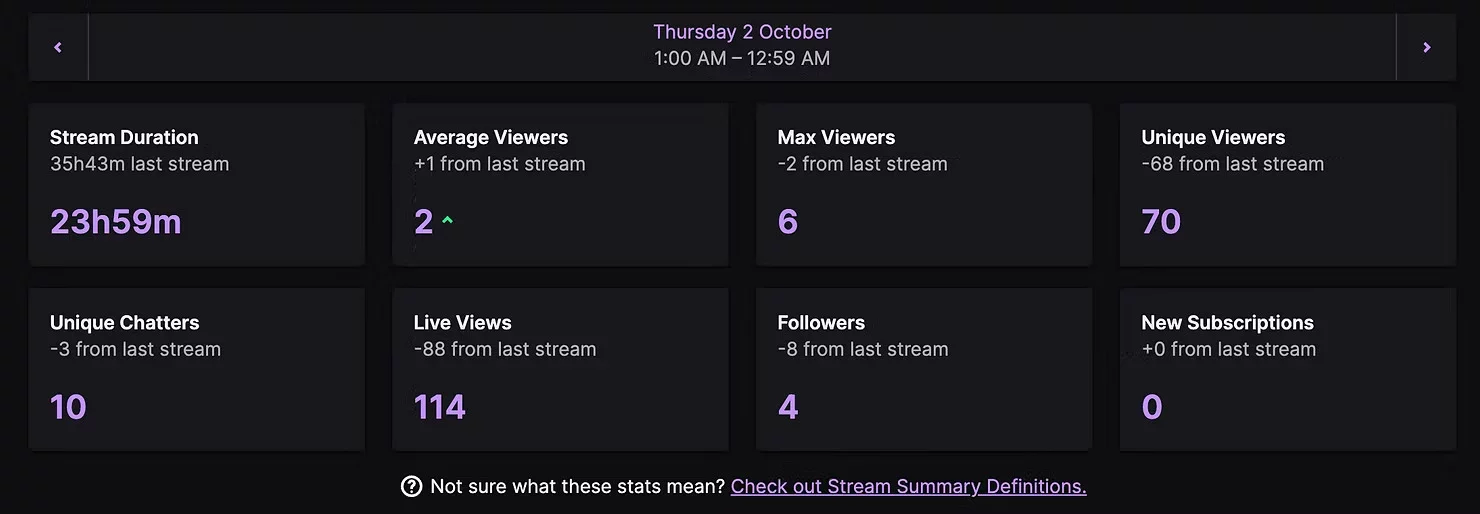Clone Your Own Voice for AI TTS on Stream

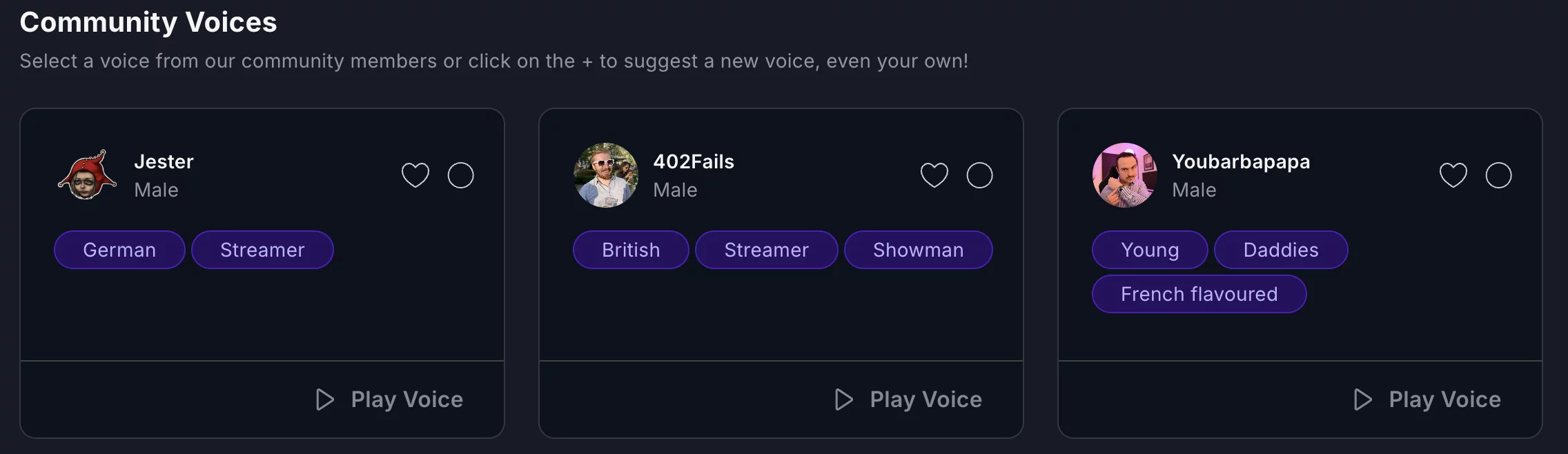
Imagine this: you're deep into a chaotic Twitch session, chat’s going wild, someone just dropped a big donation, and suddenly your AI voice kicks in with a perfect, sarcastic “Well, that just happened,” in your voice. Not a robotic approximation. Not some generic TTS bot. It’s you, but AI-powered.
That’s the magic of AI TTS with voice cloning, and it's not just a gimmick anymore. It's a whole new layer of interaction for your community on Twitch, TikTok Live, and anywhere else you're streaming.
In this post, we’ll walk you through what voice cloning is, how it works, and how you (yes, you) can get your voice cloned to use with ai_licia. Spoiler: it's easier than you think.
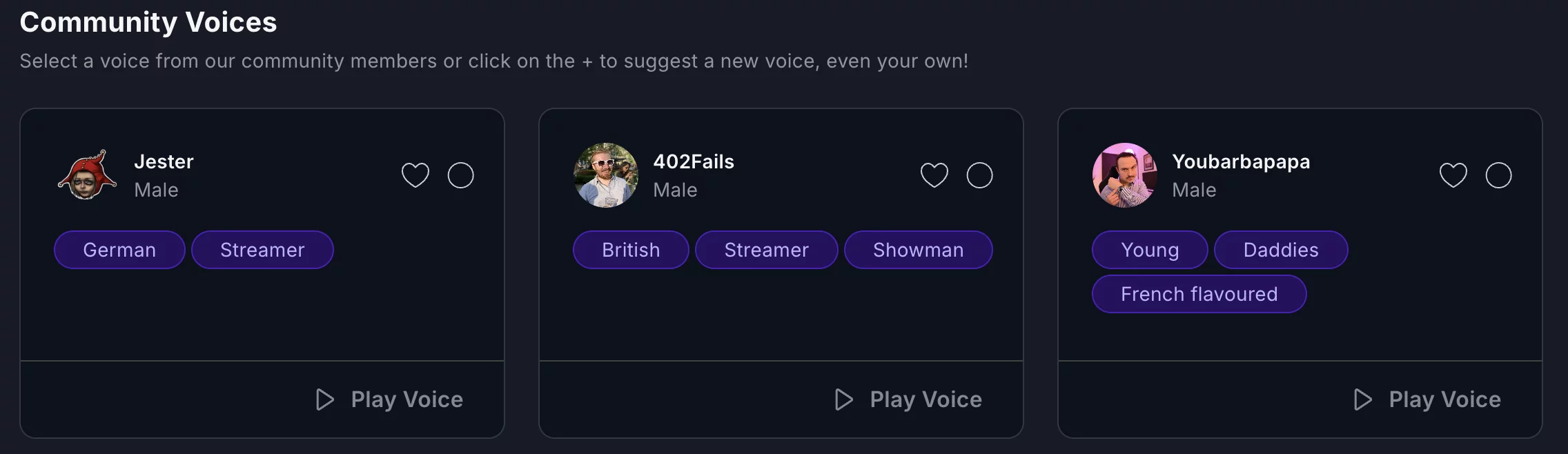
So, What Is Voice Cloning?
Let’s demystify it a bit.
Voice cloning is a type of AI technology that analyzes your voice and creates a synthetic version that sounds just like you. It learns the tone, inflection, pace and even the weird little quirks that make your voice yours. Once trained, this AI voice can speak any text you feed it. That’s text-to-speech (TTS), but with your own vibe.
The tech behind it? A combo of machine learning, deep neural networks, and a bunch of audio wizardry. The AI listens to recordings of you reading a script, breaks down the sound patterns, and builds a voice model. Think of it like teaching the AI to “sing in your voice.”
And no, this isn't some stale robot reading your lines. Good voice cloning can actually sound spooky-real.
Why Streamers Love AI TTS Voice Cloning
Authenticity: Chat hears you, even when it's the AI talking.
Engagement: Personalized reactions are way more fun.
Control: You can control the Character of the AI to fit the vibe you are aiming for.
Surprise Factor: Imagine chat realizing it’s not you speaking live. Reactions = gold.
And here’s the thing: streamers using voice cloning report a spike in interaction. Why? Because it’s unique. It stands out. And honestly, it’s just cool as hell.
How to Clone Your Voice for AI TTS with ai_licia
We’re making this as painless as possible, especially for creators who’d rather be entertaining than fiddling with backend settings.
If you're a Pro Voice user with ai_licia, you’re already halfway there. Here's how to get your own AI voice set up:
Reach out to us on Discord: Let us know you’re interested in voice cloning. We’re real humans and we’ll help you get started.
We’ll send you a short script: Just a few lines for you to record using your natural voice. It’s quick and easy. Record it however you’re most comfortable (even on your stream if you want to make it fun for viewers).
We work our AI magic: Once you send us the audio, we’ll run it through our voice cloning process and generate a sample. You’ll get to hear what your AI voice sounds like before anything goes live.
We plug it into your ai_licia setup: After approval, your voice is added and ready to use. Now when you or your chat triggers TTS, it sounds just like you, on demand.
Whether you're throwing shade at chat, reacting to subs, or just making your stream more immersive, this takes your TTS game to the next level.
Ready to Try It?
Voice cloning used to be something only big studios could afford. Now, thanks to AI TTS tools like ai_licia, it’s in your hands. And your voice.
👉 Join our Discord and ask for voice cloning as a Pro Voice user.
You bring the voice. We’ll bring the tech.