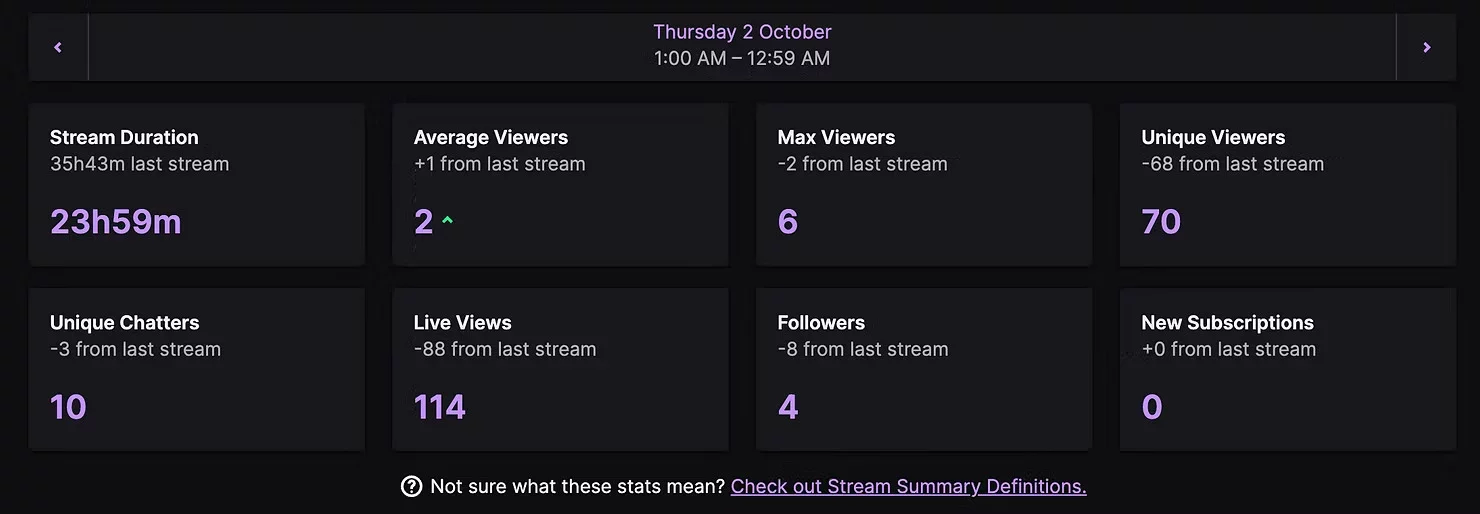How to Use AI to Power Your VTube Model on Twitch with Animaze

-rpcx9td5rp.webp)
VTubing has exploded in popularity on Twitch, offering creators a fresh and creative way to engage audiences through virtual avatars. Whether you're a seasoned streamer or just getting started, tools like Animaze have made it easier than ever to bring a digital persona to life, with no expensive motion-capture setup required.
But what if you want to take things a step further? Imagine having a fully automated AI-powered VTuber, one that can talk, react, and entertain viewers on its own. Whether you're inspired by AI-driven personalities like Neurosama, or you’re dreaming of adding a lively mascot character that chats alongside your main model, integrating AI can add a whole new dimension to your stream.
That’s where this guide comes in. We’ll walk you through how to connect your Animaze model to ai_licia, to breathe life into your virtual character!
How to connect Animaze with ai_licia
👉 Watch our detailed setup video
Pre requisite
You need to download Voicemeter, Animaze and the ai_licia App.
Make sure to be playing ai_licia's TTS from the Go Live page on the ai_licia App.
Voicemeter
The goal is connect ai_licia's audio directly into Animaze as a microphone, and that's where Voicemeter comes into play.
Go to your Windows settings, on the Volume Mixer. You will see a list of Apps, go to the ai_licia App. Change the output audio to be a Voicemeter input. That input can be fed to Animaze (or technically any other Vtubing software) to sync ai_licia's voice to your model.
Make sure you still have an output setup on Voicemeter to be able to still hear ai_licia's voice
Animaze
For our example, we used the default model provided by Animaze.
On Animaze, go to the Audio settings. For input, selected the Voicemeter audio input we configured before.
And you are all setup!
Make sure that ai_licia is in your chat when testing to have her talk via her TTS.
Need help with the setup? Want to suggest another Vtubing software to integrate with ai_licia? Join our Discord community now to get in touch with us!