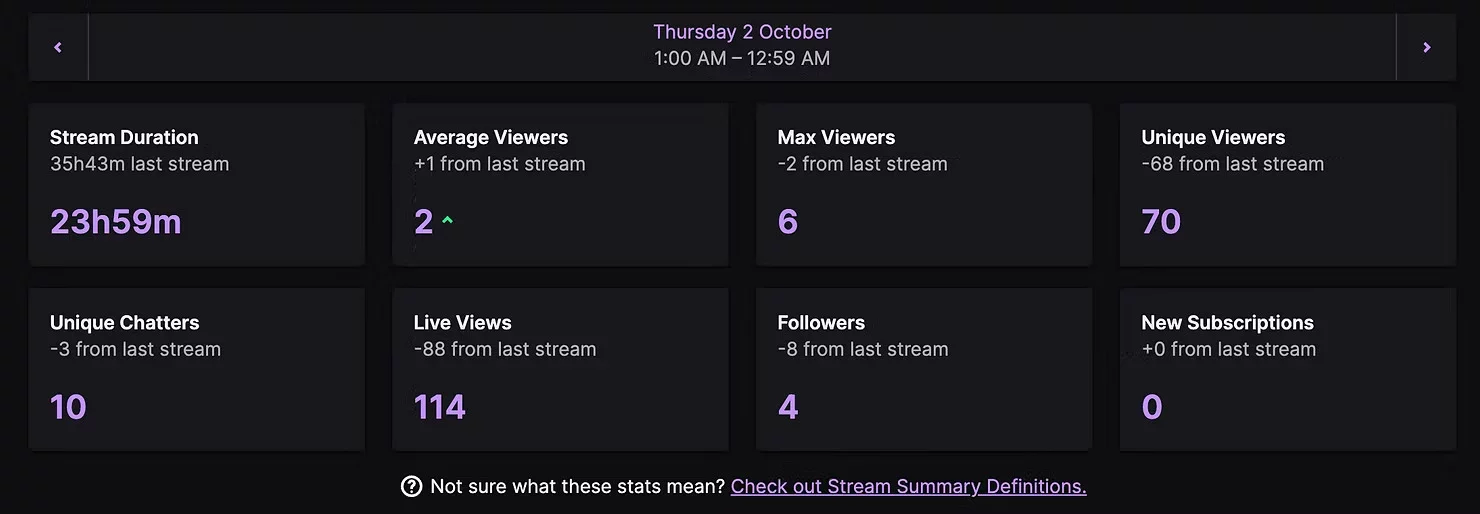Twitch Pokecharm & ai_licia Integration

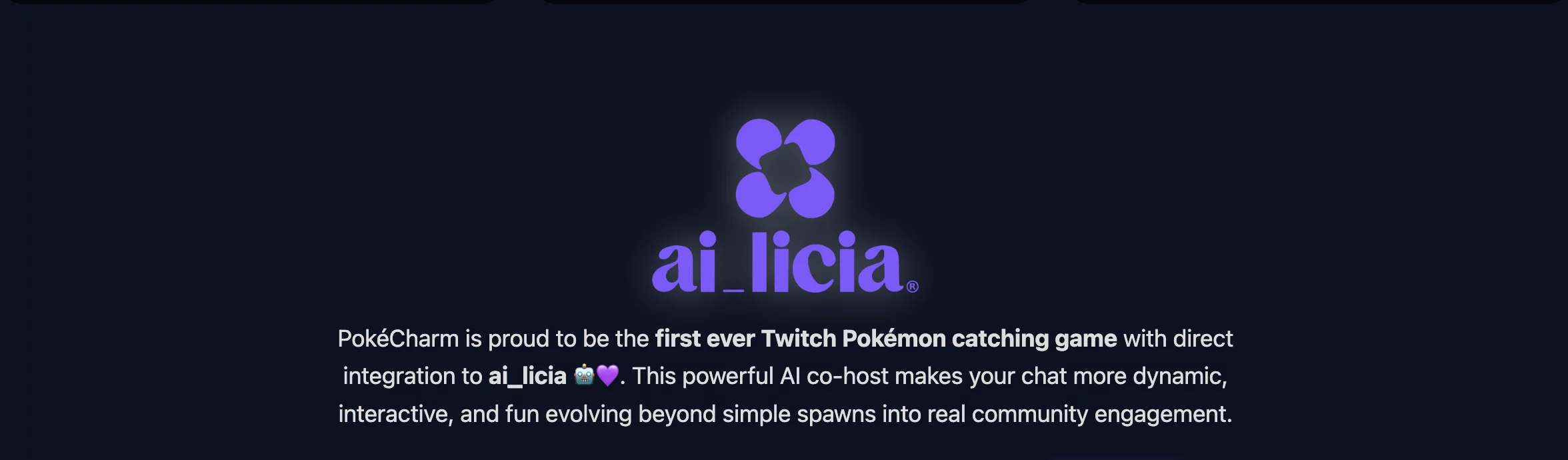
A New Era of Interactive Streaming
Pokecharm is not just another Twitch bot. It is a full Pokemon-catching adventure for your chat. Viewers can spawn, catch, trade, hatch eggs, and even duel their friends, all live during your stream. With shiny encounters, daily quests, streaks, giveaways, and a crisp OBS overlay, it turns chat into a playful, community-driven game.
Now, with ai_licia integration, Pokecharm by rosesplace goes beyond spawns and commands. Your AI co-host adds real-time voice reactions, commentary, and hype, making every moment more personal and entertaining.

Why Pokecharm Stands Out
Engagement First: Pokemon spawns, streaks, and seasonal events keep your community active.
Safe Trading & Gifting: No dupes, no exploits, just fair exchanges.
Immersive Overlay: Clean browser-source overlay for OBS, Streamlabs, and XSplit.
Streamer-Friendly: Runs locally or on a VPS, with simple config setup.
First-of-its-Kind AI Integration: This version of Pokecharm is the first Twitch Pokemon catching game with direct ai_licia support.
How to Connect Pokecharm & ai_licia for Your Twitch Stream
Ever wanted ai_licia to react when your community catches a shiny, wins a duel, or hatches a rare egg? With Pokecharm integration, you can automatically let ai_licia know every time something happens in your Pokemon game. This makes your stream feel more alive, adds personality, and keeps viewers engaged.
Whether your chat is battling, trading, or showing off streaks, ai_licia can chime in with commentary, jokes, or hype, making every moment feel special.
Why Connect ai_licia to Pokecharm?
Linking ai_licia to Pokecharm unlocks a whole new level of interaction:
Real-Time Reactions ai_licia can react when viewers catch a rare Pokemon, win a duel, or complete a quest.
Immersive Commentary instead of plain text, ai_licia adds voice and personality to your stream.
Dynamic Engagement giveaways, trades, and streaks all trigger unique ai_licia responses.
Viewer Hype your community will feel like ai_licia is part of the action, cheering them on.
How to Set Up Pokecharm & ai_licia (Quick & Easy Guide)
1. Get Your ai_licia API Key
Log in to your ai_licia Streamer Dashboard.
Go to MyAccount → Account Settings → API Key.
Copy your key. If you do not have one yet, click on Generate.
2. Enable ai_licia in Pokecharm
Open your config.json5 file (inside your Pokecharm folder).
Add or edit the following section:
"enableAILiciaIntegration": true,
"aiLiciaApiKey": "YOUR_API_KEY_HERE",
"aiLiciaImmediate": false, // true = faster reactions
"aiLiciaEvents": {
"spawn": true,
"catch": true,
"hatch": true,
"giveaway": true,
"duel": true,
"evolve": true,
"trade": true,
"gift": true
}
💡 Tip: You can toggle individual events on or off by setting them to true or false.
3. Save & Restart
Save the config file.
Restart pokecharm.exe.
The bot will now send game events directly to ai_licia.
4. Test the Integration
If you enabled the ai_licia integration, make her join from the Go Live page first.
In your Twitch chat, type !pokemon to spawn a Pokemon.
Then type !catch pokeball.
If everything is set up, ai_licia will react with commentary. You should also see in the Stream Event Timeline of the Go Live page an event related to the Pokecharm Integration.
Success!
Now, whenever your community plays Pokecharm, ai_licia will be part of the action, reacting to spawns, catches, giveaways, duels, and more!
Try ai_licia for free now and bring more integrations and engagement to your Twitch Stream!