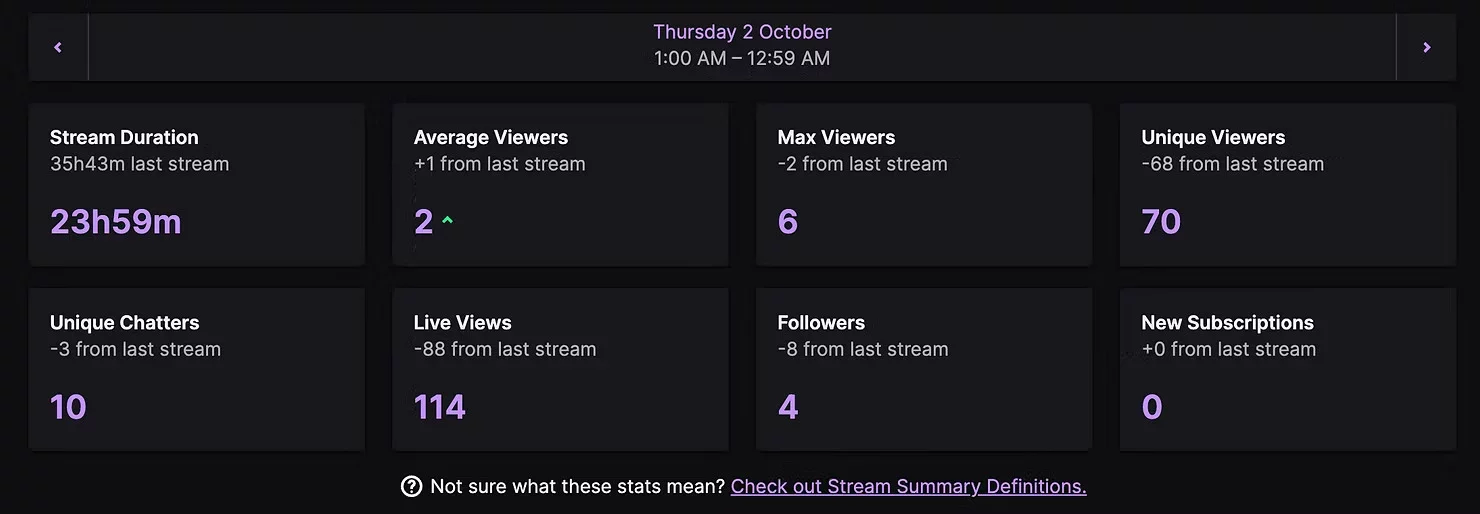Vtubing 101: How to Start Streaming With a Virtual Avatar in 2025


So you’ve been watching Vtubers on Twitch, or maybe stumbled on some cute avatars during a TikTok Live, and now you’re wondering: How do they do that?
Good news: it’s easier than ever in 2025 to start Vtubing. You don’t need to be a professional animator or have a supercomputer at home. With the right software, a bit of setup, and maybe a few bucks for a model, you can be up and running with your own avatar in no time.
This guide will walk you through everything: from the difference between Vtubing and PNGTubing, to choosing or commissioning your model, setting up audio with Voicemeeter, and getting your character live on Twitch or TikTok. I’ll even throw in some bonus ideas, like adding an AI-powered co-host to your stream as a visual model.
Ready? Let’s get to it!

What Is Vtubing, Anyway?
At its simplest, Vtubing means streaming with a digital character instead of showing your real face on camera. The software tracks your voice, face, or movements, and makes your avatar mimic you in real time.
Some Vtubers go for an anime look, others make mascots, robots, animals, or even cursed memes. (Yes, there are people streaming as talking potatoes. And yes, it’s glorious.)
Why people love Vtubing:
🔒 Privacy
Not everyone wants to put their face on the internet. Maybe you’re shy, maybe you’re worried about doxxing, or maybe you just don’t like being on camera. Vtubing gives you full control over how you present yourself. Your avatar becomes your “face”, and you can share as much or as little of your real identity as you want.
🎨 Creativity
This is where Vtubing really shines: your character can be anything. You’re not limited by reality. Want to be a cyberpunk catgirl? A knight haunted by a ghost? A literal talking loaf of bread? Totally possible.
Many Vtubers work with artists to design characters with rich backstories and detailed aesthetics.
PNGTubers often use bold, meme-y designs that pop on TikTok and clip content.
Even free models can be customized with outfits, accessories, or color swaps to reflect your brand.
Think of it like cosplay, but without needing to buy wigs or spend hours on makeup.
🎭 Performance
One of the most underrated aspects of Vtubing is the performance element. When you put on your model, you’re not just “you” anymore, you’re stepping into a role.
Some streamers create elaborate lore: maybe their character is a demon lord trying to conquer Twitch, or a magical idol performing for mortals.
Others lean into comedy, playing exaggerated versions of themselves.
Even a simple PNG avatar can change the vibe of a stream as chat tends to treat avatars like “characters” in their own right.
This makes Vtubing fun not just for you, but also for your viewers. They get immersed in the world you’re building, even if it’s as simple as a quirky cat who likes playing Minecraft.
PNGTubing vs. Vtubing: Which One Fits You?
Before you start downloading software, you should decide: Do you want to be a PNGTuber or a Vtuber? The answer is not definitive, and you should definitely try both before deciding.
PNGTubing
The “lite” version of Vtubing. Instead of a moving 2D/3D model, you use static PNG images, usually one idle image and one talking image. When you speak, your software switches between them.
Example: A streamer with a cute drawing of their OC that pops open its mouth whenever they talk.
PNGTubing is perfect for beginners, people with lower-end PCs, or folks who just want a simple, charming setup. It also has an aesthetic that can be appealing.
Vtubing
The full deal. Your model blinks, smiles, waves, and reacts to your movements in real time. Requires more setup and stronger hardware, but is way more expressive.
Example: A Vtuber who can tilt their head, wave, or even dance live on stream.
Vtubing is perfect for streamers who want to put on a show, make their avatar part of the content, or just love the immersion.
👉 Think of PNGTubing as dipping your toes in the water. If you enjoy it, you can always upgrade to Vtubing later.
Getting started as a Vtuber
Step 1: Choosing (or Creating) Your Model
Your model is your digital face. It is quite an important step as the model will play a big role in the character you want to show on stream. Here’s how and where most people get one:
Use Free or Default Models
Programs like Animaze, VTube Studio, or PNGTuber Plus all come with free starter avatars. They’re usually basic, like mascots, animals, or simple anime-style characters, but they’re perfect for experimenting.
Commission an Artist
If you want something unique, commissioning is the way to go. Plenty of artists specialize in PNGTuber and Vtuber models.
Where to find artists:
Twitter/X (search hastags like #vtubermodel or #vtubermodelcommission)
Fiverr
VGen
Etsy
Discord communities (lots of Vtuber-focused servers have commission channels)
Price ranges (2025 averages):
PNGTuber model (simple, two expressions): $20–$100
Simple Live2D model (basic rigging): $150–$500
Fully rigged professional Live2D model: $1,000–$5,000+
3D custom model: often starts around $2,000 and climbs from there
As you can see, the prices can vary a lot depending on what kind of model you want, and how detailed or flexible you want it to be.
DIY Models
If you’ve got art skills, you can make your own.
Live2D Cubism lets you rig 2D models (steep learning curve but powerful).
VRoid Studio is free and great for anime-style 3D characters.
For PNGTubing, you just need two PNG drawings, one with mouth closed and one open.
💡 Pro tip: Don’t overspend right away. Start with a free or affordable model, make sure you enjoy streaming, then invest more later if you want to.
Step 2: Understanding Virtual Cabling (With Voicemeeter)
Okay, let’s talk audio. This is where Voicemeeter comes in. Long story short, it is basically a virtual sound mixer.
Why you need it:
It routes your mic input into your Vtubing software so your avatar’s mouth moves when you talk.
It lets you add effects (like pitch-shifting for a “character voice”).
It cleans up your audio for OBS or Streamlabs.
A simple setup looks like this:
Install Voicemeeter Banana (free, with optional donation license).
Set Voicemeeter as your default microphone in Windows.
In your Vtubing software (Animaze, VTube Studio, etc.), set the mic input to Voicemeeter.
Adjust gain and noise suppression so your avatar reacts naturally when you talk.
If this sounds intimidating: don’t worry. Once it’s set up, you’ll barely touch it again.
Step 3: Adding Your Model to Your Stream
Now let’s get your character on screen.
Most streamers use OBS Studio (or Streamlabs OBS), and the setup is straightforward:
Animaze: Comes with an OBS plugin so you can output your model with a transparent background straight into OBS. You can also add it as game capture source, capturing the Animaze window.
VTube Studio: Has “Spout2” output for seamless integration. You can also window capture it.
PNGTuber Plus: Create a specific OBS source, using Game Capture on your PNGTuber Plus window.
OBS Studio Image Recognition Plugin: A plugin that swaps between PNGs based on audio perfect for PNGTubing without extra software. You add your model expressions, select an audio source to sync the model, and voila.
Once added, resize your avatar and position it on your stream overlay (usually bottom left or right). Make sure to have the correct transparency settings on both your model and your OBS source.
Bonus: AI-Powered Co-Hosts
Here’s something new in 2025: AI companions.
Instead of streaming alone, you can run a second avatar and power it by an AI that talks back, reacts to chat, or cracks jokes like a co-host.
Why it’s awesome:
Keeps chat entertained when you’re focused on gameplay.
Adds personality and uniqueness to your stream.
Makes small creators stand out with minimal effort.
We’ve made tutorials for hooking AI characters into:
Final Thoughts
Starting as a Vtuber in 2025 isn’t nearly as intimidating as it looks. You don’t need a $5k anime model or a Hollywood setup. All you really need is:
A simple avatar (even a PNG).
A mic.
A streaming software like OBS Studio or Streamlabs OBS.
From there, you can upgrade at your own pace, maybe for nicer model, better audio, or even an AI co-host. The most important part? Your content and personality.
Because at the end of the day, viewers don’t stick around for fancy models alone. They stay because they like you.
So whether you start as a potato PNGTuber or a flashy 3D idol, just hit that “Go Live” button. The rest you’ll figure out as you go.
Looking to try hooking up the right AI Character to your Vtubing model? Give ai_licia a try for free and take your Vtubing model to the next level!